Why ArtisGL?
ArtisGL is a new platform for promoting of 3d models. It provides special Windows 10 tool - ArtisGL 3D Publisher for using platform functionality.
Though it is young, it has big potential to excel 3d modelers or photographers using the power of high quality online rendering with WebGL. WebGL is a browser integrated technology which allows to implement 3D content under browser without using plug-in and makes it compatible with all modern mobile platforms automatically. It means your model will be available online and your potential buyer can see how it really looks before buying or downloading.
Moreover, ArtisGL automatically detects the target of publishing; if a user wants to promote a 360 panoramic image then UI and published look will change automatically for showing panoramic image or environment only.
In fact, ArtisGL merges different concepts together:
- 360 photography promotion
- 3D modeling promotion
- Custom 3D environment promotion
- Possibility of publishing content on your own website or hosting, without moving model to our hosting.
- Possibility to embed 3D view into any website via ArtisGL free hosting provided with to any registered user.
- Custom rendering functions: open your mind and use various real-time rendering tricks.

Advantages of ArtisGL
ArtisGL viewer uses WebGL renderer of Three.Js library, but it implements its own object model and 3D logic model. ArtisGL team works to provide free API for developers, who want to improve functionality and interactivity of published 3D models. In fact, ArtisGL has some advantages now, differing it from existing solutions over the web.
To use ArtisGL rendering you need to download our 3D Publisher tool from Windows store.
1. First of all, using of ArtisGL does not require special skills, or even 3D skills. Interface of our tool is intuitive and can be used by any artist or designer. It is very easy to improve and present a 3D model.
2. Powerful image and 3D materials editor are included, so a user can not only change textures but also add real-time rendering options like surround lightning, shadows, image quality effects, ambient occlusion, etc.
3. Recognizing various 3D formats (e.g.OBJ, 3DS) and converting it to high level compressed mesh, which can reduce size up to 10-100 times depending on model. This became possible because we are using enhanced OpenCTM format. Compression of mesh allows to keep traffic and enable low-cost loading of models.
4. Automatic optimization of textures. ArtisGL scans your scene to define how to optimize each texture depending on how it looks on the model. This allows to save huge textures in small sizes, keeping original quality in view. It will convert .bmp, .tga, .tiff files to web related formats.
5. Powerful environment generation tool. ArtisGL provides a very powerful tool for generating of high quality environment around your model. You can customize ground, reflection, panorama, lights and event particles.
How to embed a published model on your website?
A model or a photo can be published on ArtisGL.com portal, then press "Embed Code" and you will get special HTML code, which can be integrated into your own website. This is very easy, same logic is used under YouTube.
Here is an interactive example (click to rotate and zoom)
Publishing on your own hosting, why?
3D modeling and photography is a hard work, and not everyone wants to publish it on free hosting owned by other companies in order to view it by WebGL
However, each user gets unlimited hosting on our ArtisGL.com portal and may present models or photos for free. But what if you want to deploy model directly to your website without deploying it on ArtisGL server?
What if you do not want to send your model to a server, which is not owned by you?
For this case we have developed a mechanism for publishing on your own hosting. ArtisGL 3D Publisher will generate a folder where all compressed models and optimized textures will be placed with HTML viewer embedded. Then you can upload it to your own hosting and present it on your own website, and make sure that only you have access to source of published model.
How to make 3D model downloadable for others?
If you want to make your 3D model downloadable, then you can put a downloadable link in the description. At this moment we do not provide hosting to put original downloadable data format on ArtisGL.com hosting, but you can put original model on any free download portal and add the link under model description. Download storage for our customers will be added soon.
How to make 360 panoramas downloadable?
Just publish panoramic image on Free 360 Panoramas category and it will be downloadable under CCA license.
Is is possible to use professional rendering like VRay in real-time?
You can do render to texture by VRay for example, and then publish to ArtisGL. ArtisGL supports render baking (render to texture), also each material provides light maps and ambient occlusion maps, so you can get very realistic view when using professional rendering.
For more information see about render to texture here
A good baked rendering example demonstrated on the following image
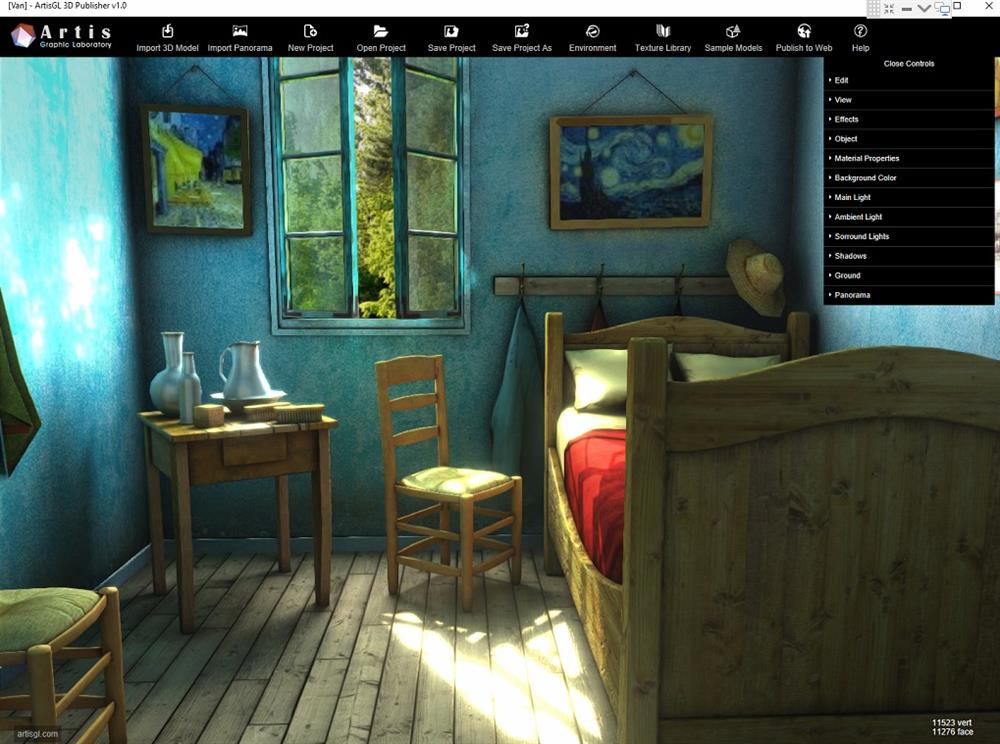
by Ruslan3D (https://sketchfab.com/ruslans3d)
Is the rendering possible in ArtisGL?
Yes, you can put lights, shadows, reflections, ambient occlusion directly inside our tool and get high quality real-time results; this is optimal if your model needs to be rendered in real-time for high quality view.

Is ArtisGL suitable for 3D printing?
ArtisGL portal has a special category for presenting of 3D printable models in high quality. Our tool supports .STL format and does not require special editing, it will look realistic just after importing and publishing.
Here is an interactive example (click to rotate and zoom)
How to get more views for models on ArtisGL.com?
We share each new model within different 3D communities to help our users gain recognition. You can also share your model via social networks.
New version is coming soon
New version of ArtisGL will provide free VR support, and interactive actions support such as clicking on model and adding interactive viewpoints.
Area of usage is unlimited
You can use ArtisGL to generate your own e-commerce site with 3D viewing of each model. Furniture companies can make a better presentation of the furniture on their websites. Interior designers can use it to present interior design in real-time and more. Commercial use is allowed, use it as you want and buy/sell your products by providing 3D view functions.
Why it is Free?
ArtisGL is free because we want to make WebGL power available for everyone. We don't even have any advertising on our website. We are independent developers team, and we want to make Web3D better for everyone.
Image source


 Vehicles 3D Models
Vehicles 3D Models
 People
People
 Animals
Animals
 Scenes
Scenes
 Furniture
Furniture
 360 Panoramas
360 Panoramas
 Architecture
Architecture
 3D Printing
3D Printing
 Jewelry
Jewelry










 Louvre Museum
Louvre Museum