ArtisGL Team has announced new version of 3D publisher
Adapted for architects, supports complex scenes, improves rendering quality.
ArtisGL Team has announced new version of 3D publisher with lot of useful functions for online rendering and publishing. ArtisGL 3D Publisher introduces a new level for rendering methods available for free online and real-time. Available in Windows 10 Store
 |
 |
 |
ArtisGL 3D Publisher Version 2.5 New Features and Updates
New version resolves Windows 10 Fall Creator Update compatibility issues.
New 3D formats supported
FBX 2016 and GLTF 2.0 are now supported
Improved floating point accuracy
ArtisGL is now adapted to support Autodesk Revit models and CAD with high precision of floating point accuracy.
New in Edit Menu
Unhide Materials/Delete Hotspots options added
Update Relection option available for reflections recalculation
New in Material Properties
Under Material Properties Section Common Properties are available.
This section applies color, texture, bump parameters to whole object
Texture Tiling and Vertex Offset options are available under material editor.
Vertex Offset allows to shift vertices in order to resolve various artifacts of object contains merged planes
Blending options, depth test and ambient occlusion related options are available under Material->Effect Options sections.
New in Material's Reflection and Refraction section
Reflections can be adjusted to Active Environment. Reflection map will be generated automatically from position of selected material.
Map will include not only environment but also surround view of imported 3d objects.
These effects can be used also for realistic refraction rendering
New Hotspots (Menu Items)
Hotspot type can be Circle, Menu Item or both. Menu Item will generate menu from right top side of viewer.

Object Menu
Object offset parameters via X, Y, Z axis added. Also, shading option can be selected from object menu.
Lightning
Custom position of Main Light is now supported. Select Custom Position under Main Light section to modify light source depending on your needs.
See example on the following image
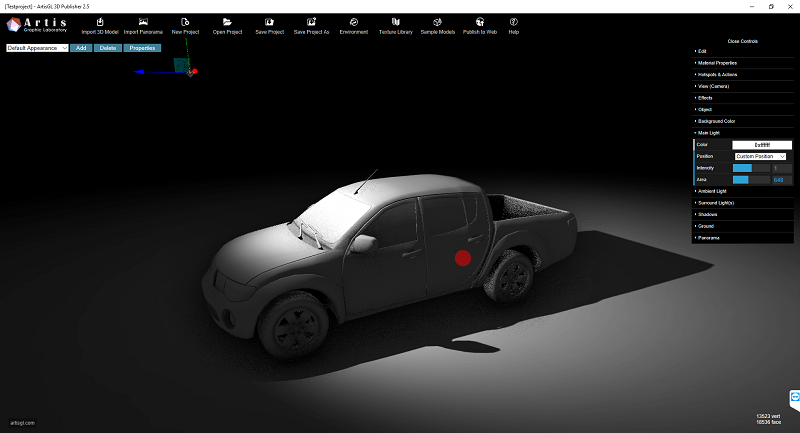
New Light types support
* Coming from version 2.5.1
Main light supports 3 types:
- Spot light
- Directional (Sun) light
- Point light.
Example of directional light
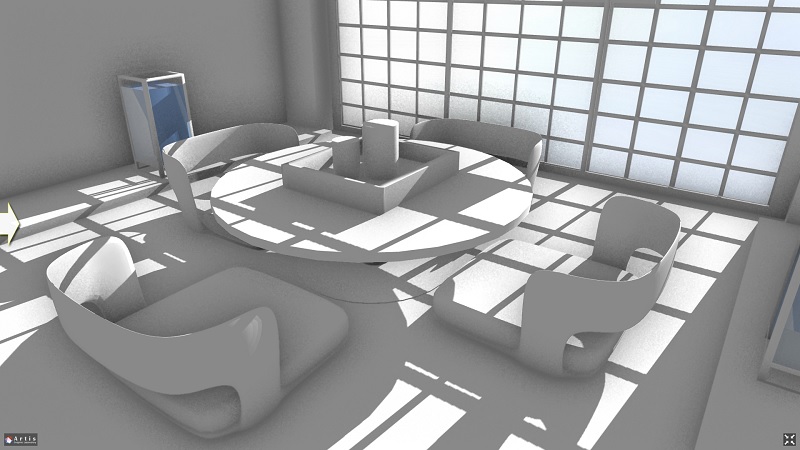
Example of point light
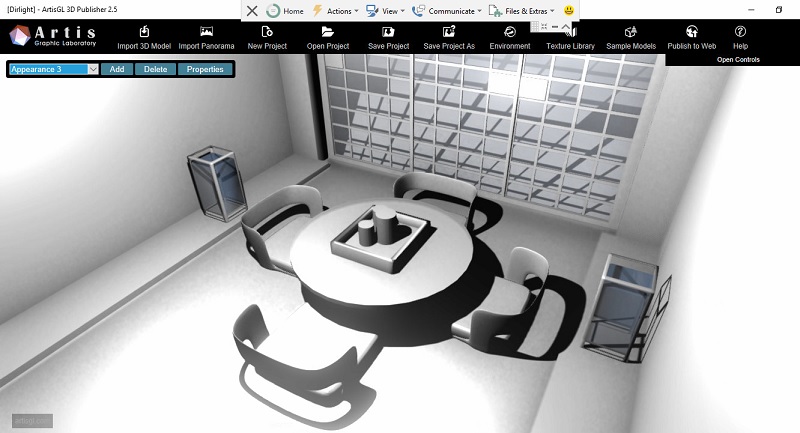
New in Shadows section
Shadow softness can be controlled from shadow menu. Soft shadows slows down rendering speed.
New in View section
Cameras can be adjusted now for rotation and movement speed.
New in Ambient Occlusion Effect
Ambient Occlusion effect is improved and contains powerful options for realistic real-time rendering effect. Ambient Occlusion may slow down rendering speed for complex scenes. Select “Hide on rotation” option to hide ambient occlusion while rotating the screen.
See example on the following image
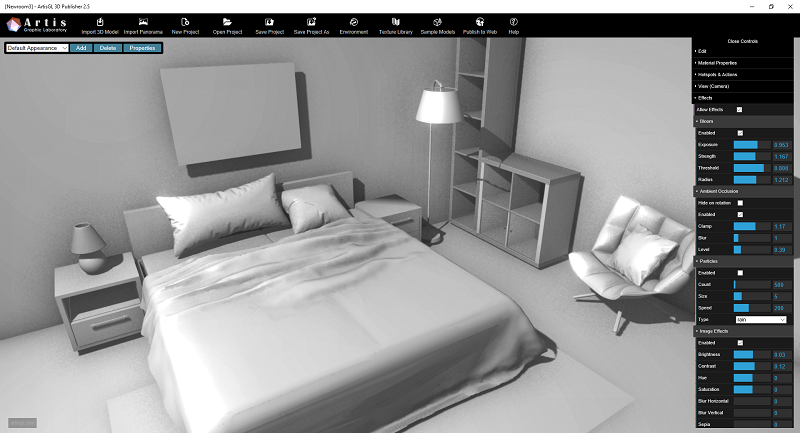
New in Ground effect
Water effect now can be adjusted for speed, distortion and tiling.
Grass effect can be adjusted for grass density.
New in Textures Library
Textures Library now contains useful option for filtering texture by name.
New in Appearance Changing mode
Changing appearance can be configured to navigate to appearance default view.
Textures optimization level support
The user can select textures optimization level and turn it off while publishing in case if optimization is not necessary. ArtisGL supports 3 level optimizations: Low, Normal, High.
Download from Windows 10 Store Now
https://www.microsoft.com/en-us/store/p/artisgl-3d-publisher/9mz5g32q9zgw?rtc=1


 Vehicles 3D Models
Vehicles 3D Models
 People
People
 Animals
Animals
 Scenes
Scenes
 Furniture
Furniture
 360 Panoramas
360 Panoramas
 Architecture
Architecture
 3D Printing
3D Printing
 Jewelry
Jewelry










 Louvre Museum
Louvre Museum