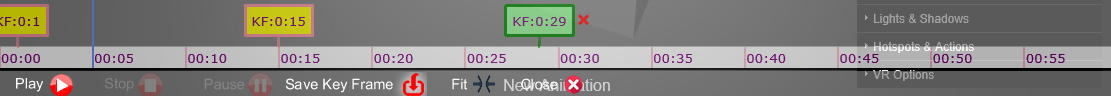In order to create animation scenario you need to operate with key frames.
KeyFrame - is an saved state of your scene at the given second or millisecond position of animation TimeLine.
During animation ArtisGL will smoothly interpolate scene changes from one KeyFrame to another.
For example KeyFrame can include information about
1. Light positions
2. Colors
3. Camera position
4. Material properties
5. Effects
6. Environment
All states are saved in a KeyFrame.
When clicking on KeyFrame it will become active.
Here is how KeyFrame looks like

KeyFrame shows Minute and Second where it was created on TimeLine
Here is TimeLine with KeyFrames example
When clicking on KeyFrame the scene state will be changed.
Green KeyFrame means active one.