Animation scenario should be recorded over the TimeLine. Each scenario takes some time to play, so this time is a length of TimeLine.
This is why animation property has option Max Seconds. Each second on TimeLine defines some state of your animated scene.
Press EDIT / PLAY button in animation menu to see the TimeLine. TimeLine length is defined in seconds by Max Seconds property.
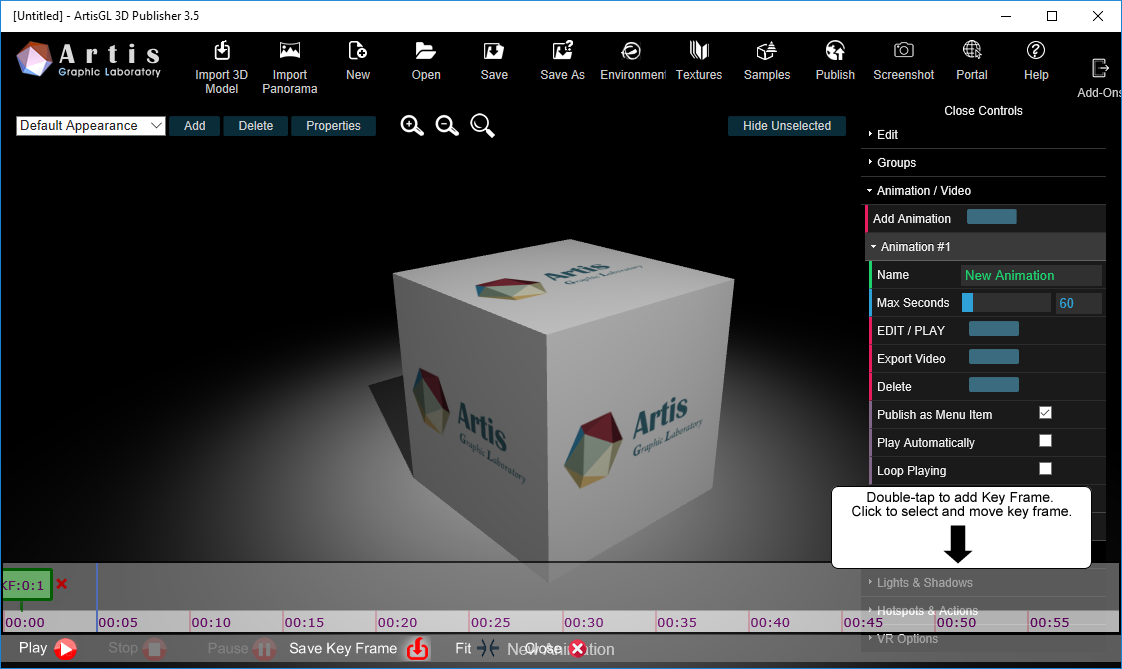
Use mouse Wheel to Zoom In/Out the TimeLine. You can zoom in up to milliseconds and zoom out up to minutes.

To scroll TimeLine hold mouse left button and drag the over the TimeLine object