List of updates for ArtisGL 3D Publisher 2.1
MODEL IMPORT
Now you can merge multiple files together when importing from single folder or archive. Simply hold CONTROL button and select different files to merge it. This option is useful when original model is divided into different segments. Please note that positions of imported models are not changeable, so models should be positioned correctly in 3D editor.
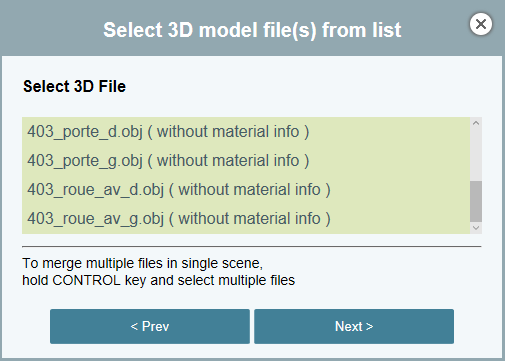
MATERIAL EDITOR
Edit menu is updated with “Merge materials” menu. This option allows to merge all materials of object to single one.
Copy/Paste options available under each material. So now you can copy material properties into clipboard and paste them into new material.
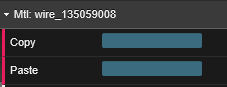
TEXTURE TILING
Texture tiling can be changed from material properties under each material.
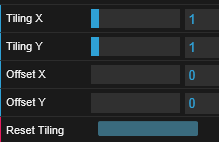
EXTRACT ELEMENT
Some models are divided into different elements under 3D editor, but exported with single or lower count of materials. So, in fact user was not able to edit it, because cannot select small element of object. To extract element and attach separate material to it simply press Extract Element button and click on part of object. Example of extracting floor from room with single material. Extract floor is moved to materials section with different material.

NEW SHADOW OPTIONS
Now you can control shadow bias and full shadow option from Shadow menu. Full Shadow means shadow calculations from both sides of faces of the object. In some cases, object is not full from all the sides. In this case shadow map will be incorrect.

Incorrect shadow example

Full Shadow option ON solves this issue

MULTI-LIGHT SHADOWS
Surround lights now can be used with shadows. This is useful for real-time rendering

EDIT MENU
Edit menu is updated with new options

NEW PREDEFINED ENVIRONMENTS

REAL-TIME RENDERING
Real-time rendering is more powerful now. Use multiple shadows, surround lights, bloom and ambient occlusion effects. See the example of real-time rendering here
https://artisgl.com/artisgl-21-real-time-rendering
