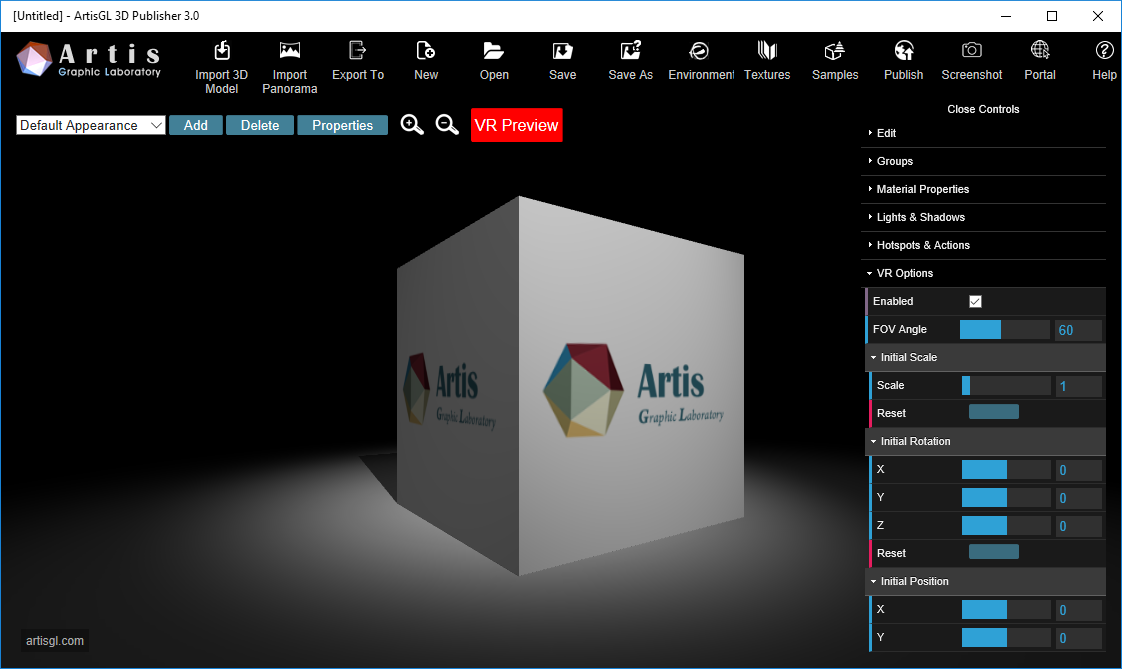VR Options allows to adjust default camera position for Virtual Reality mode.
If you want VR in scene please select "Enabled" option. In this case camera will freeze and program will switch to VR camera.
Adjust scene and camera position depending on your needs, for VR mode.
Initial Scale - controls scale of model in VR mode
Initial Rotation - controls initial rotation of object in VR mode
Initial Position - controls initial position of object in VR mode
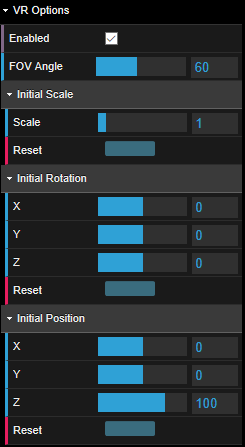
When adjusting VR options you will see VR Preview red message. Simply close VR options to stop VR editing.