Each time when you change material or environment, only current appearance is changed.
When you switch between appearances, your current material settings will be stored and new appearance becomes active.
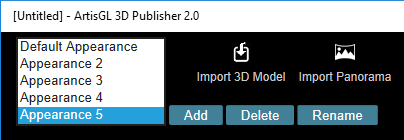
Example Appearance 5 changed to default
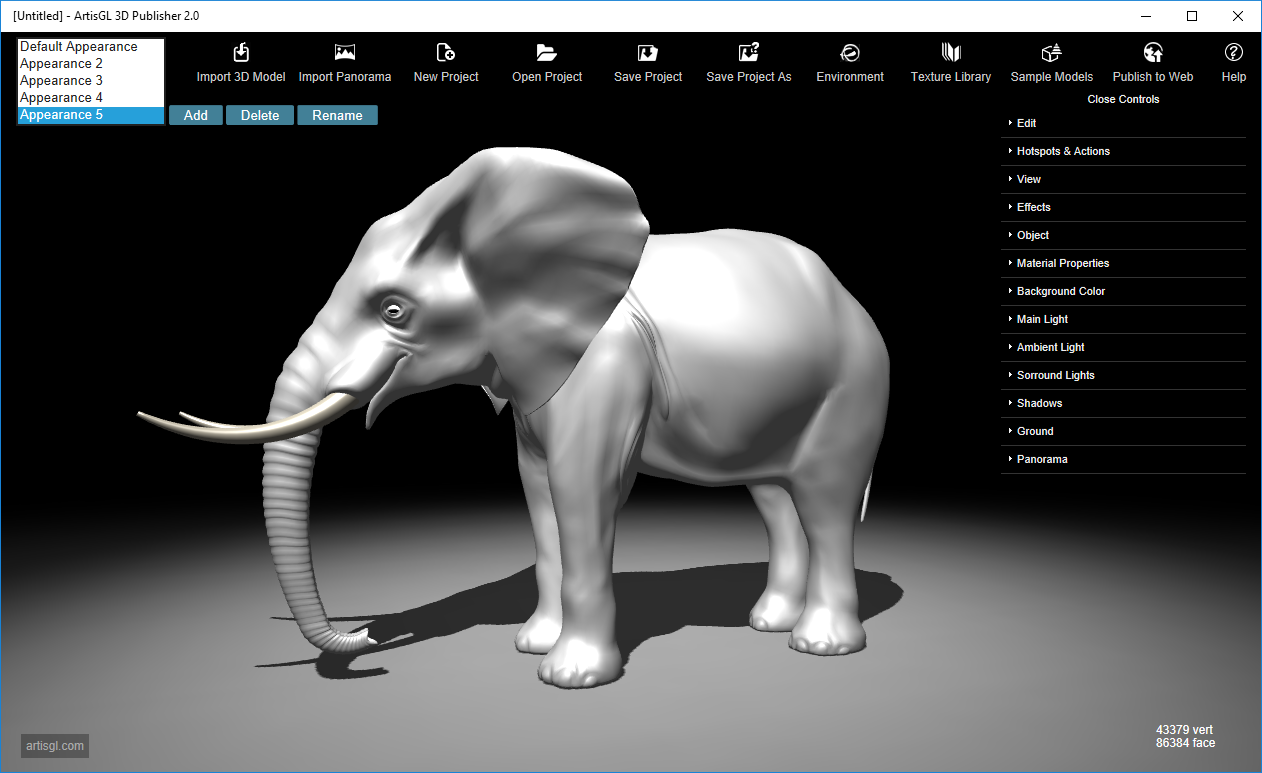
Change to default
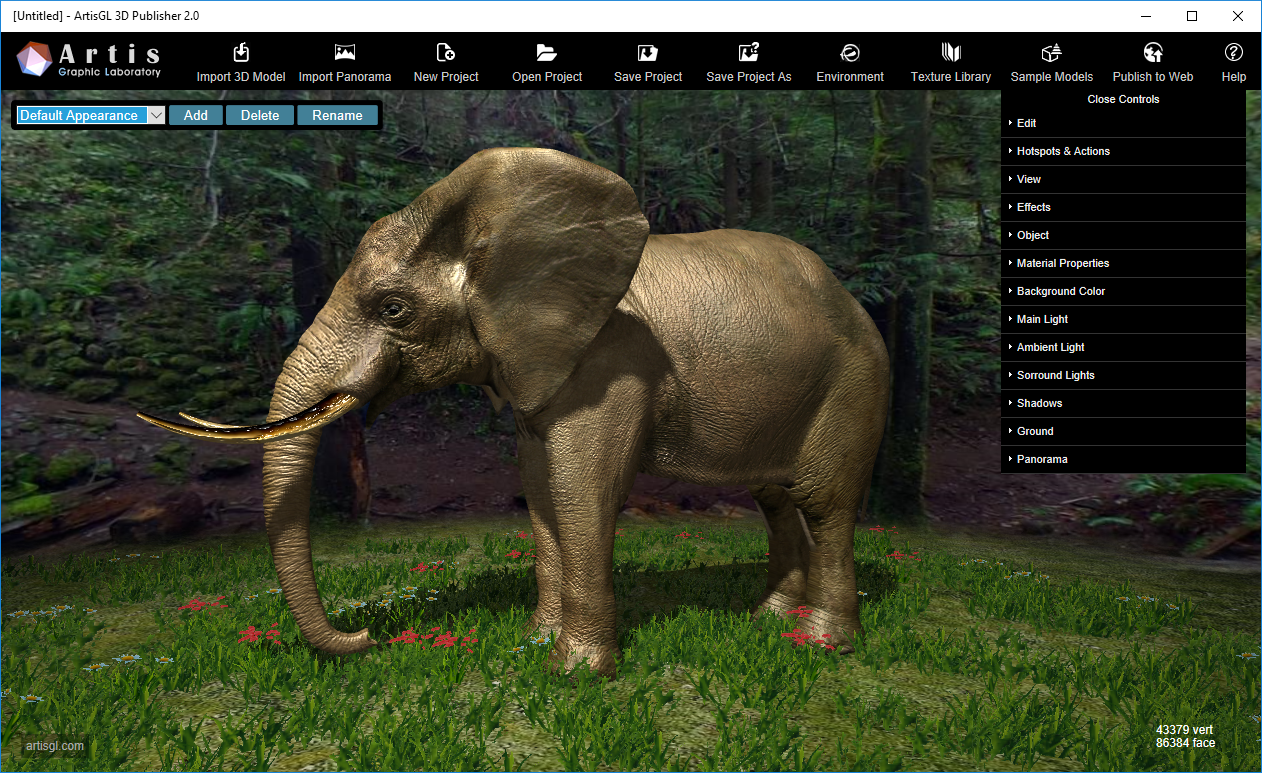
To rename appearance select “Rename” button. Your appearance name will be available in published scene.
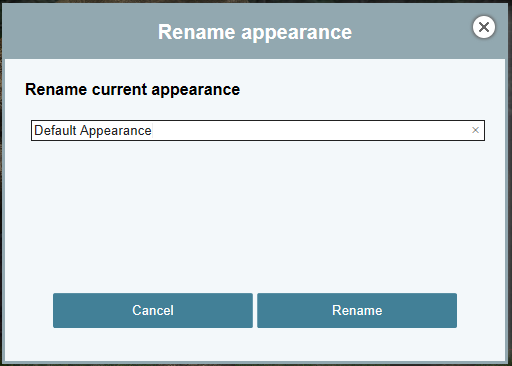
When deleting current appearance the default one will be activated.