Grass object can be adapted to specific surface.
To use this option create a grass object on the surface.
Use Create menu to add Tree/Grass object into scene.
1. Select "Add Grass" from menu. You will see crosshair cursor on the screen
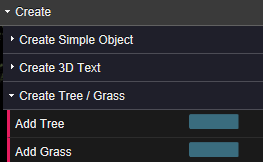
2. Click somewhere in scene to pick a position for tree/grass
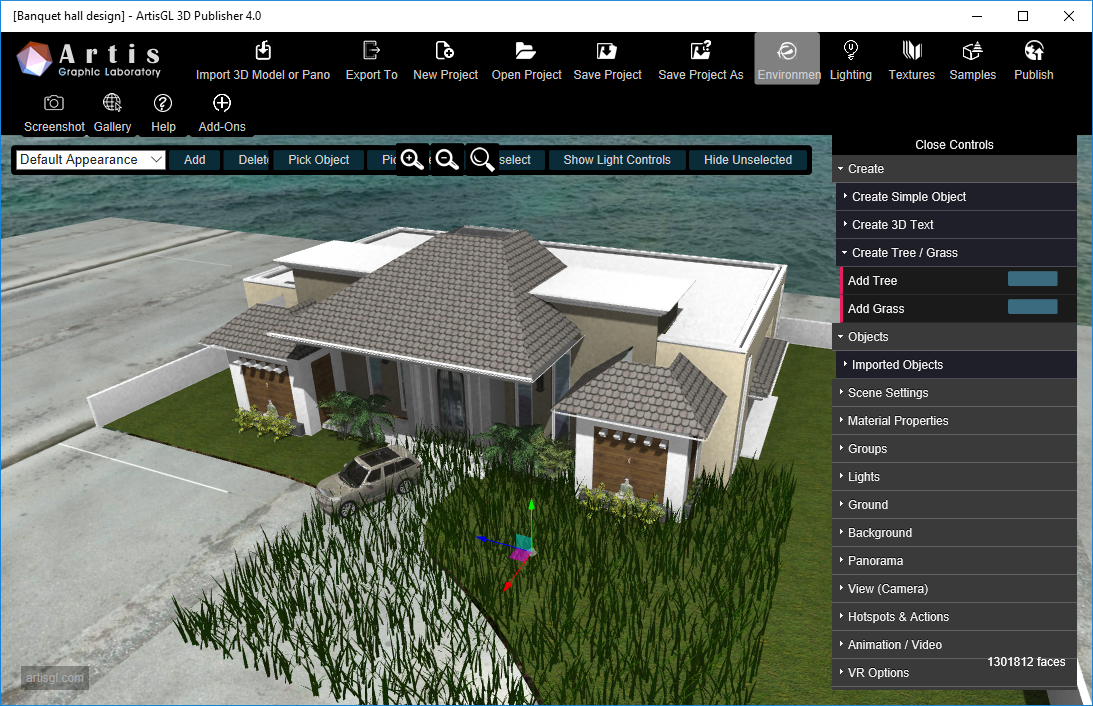
3. Adjust radius and position of the grass until it will overlap necessary surface.
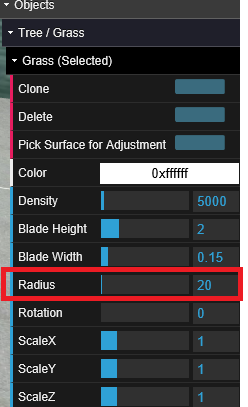
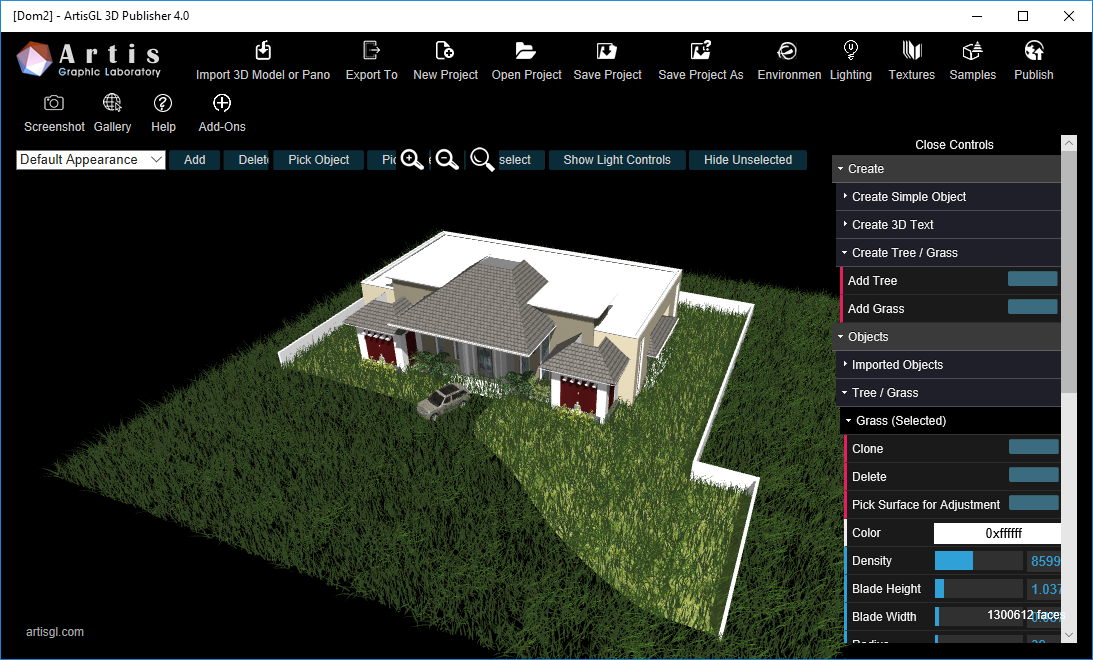
4. Select "Pick Surface for Adjustment"
Mouse mouse with crosshair cursor and pick surface UNDER the grass to adapt and wait for the result.
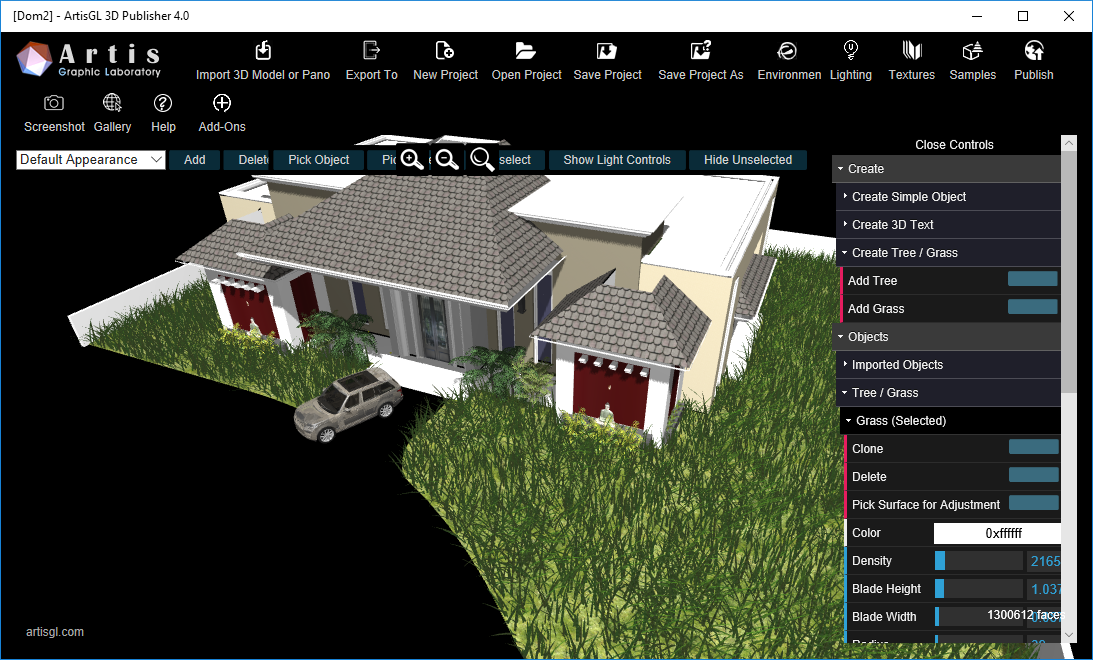
Resulting scene
