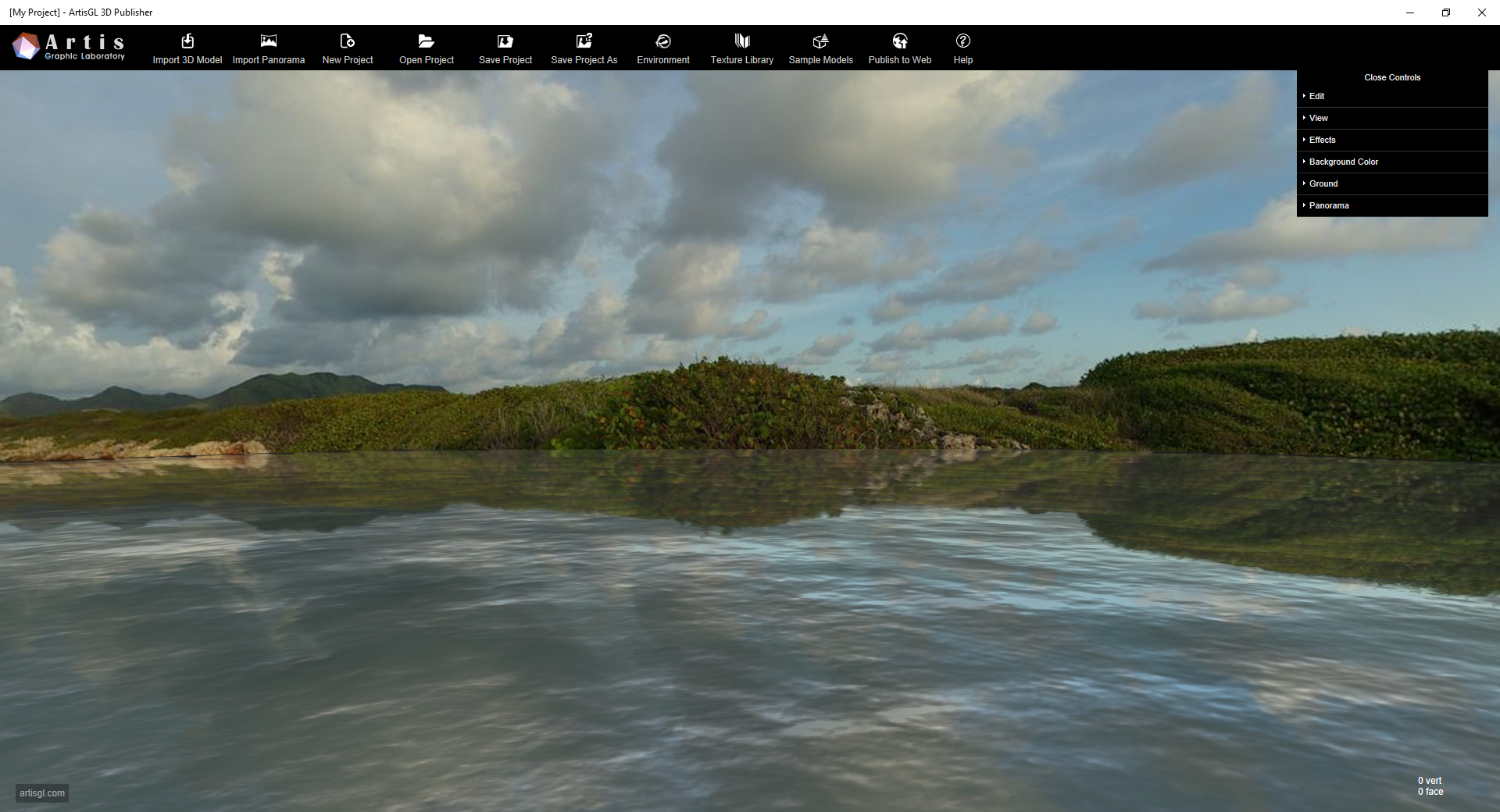By asking “Environment” we mean ground and background panoramic image. Environment contains various effects settings like image effects and particles.
Press  button to select predefined environment.
button to select predefined environment.
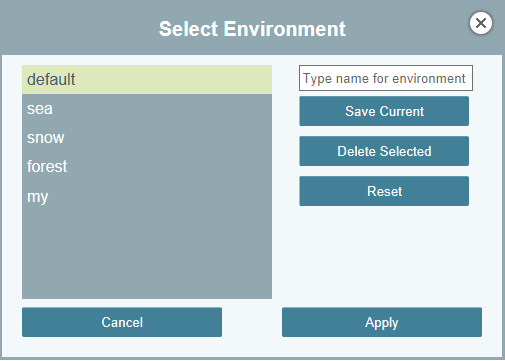
Press “Save Current” to keep environment and make it available for future projects.
Environment can be configured via right side menu under Ground/Panorama and Effects sections. For example, sea environment looks like this.