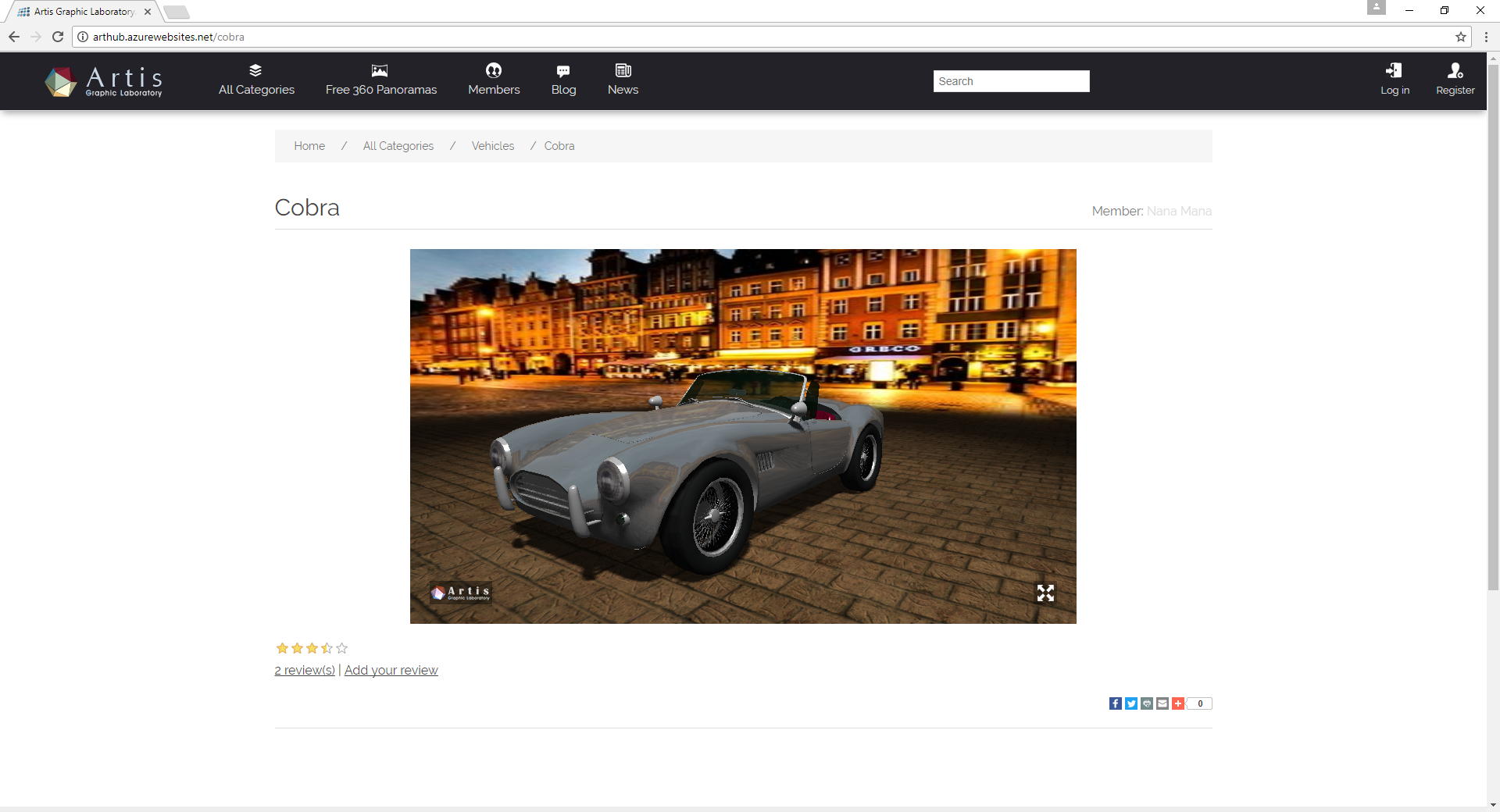Press Publish button on top toolbar to start publishing operation
Publishing to ArtisGL.com
Step 1: Select an action
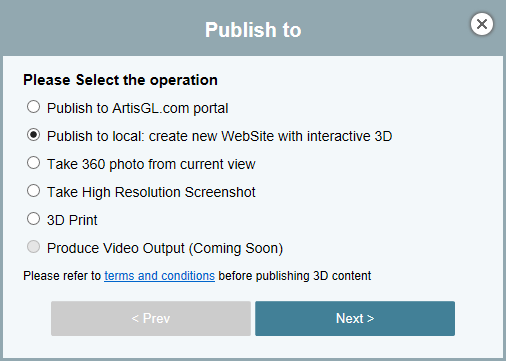
Step 2: Register and login to ArtisGL.com portal

Step 3: Select publishing options

Step 4: Select an action
You can select “Write over existing model” option to overwrite previous published result.
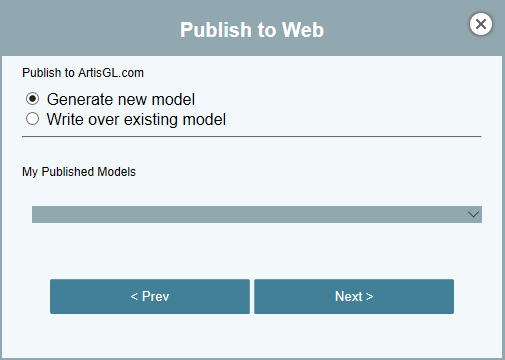
Step 5: Enter name, download URL, price and select category
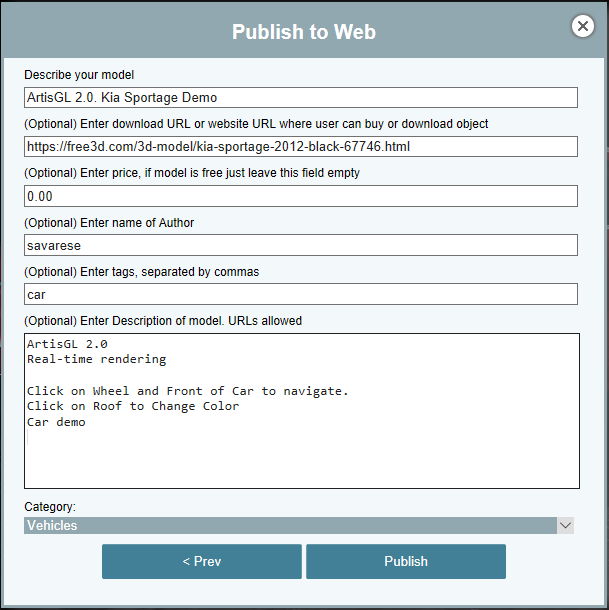
Published content will be available in your registered account of ArtisGL.com portal