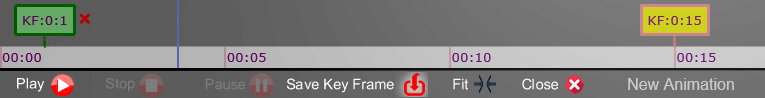Animation TimeLine supports the following buttons
Play - play animation
During playing you can manually change position of play indicator line. Simply click on TimeLine to select play position.
Stop / Pause
Save KeyFrame - save changes to selected KeyFrame
Fit - Zoom in/Out TimeLine to fit to window
Close - close TimeLine