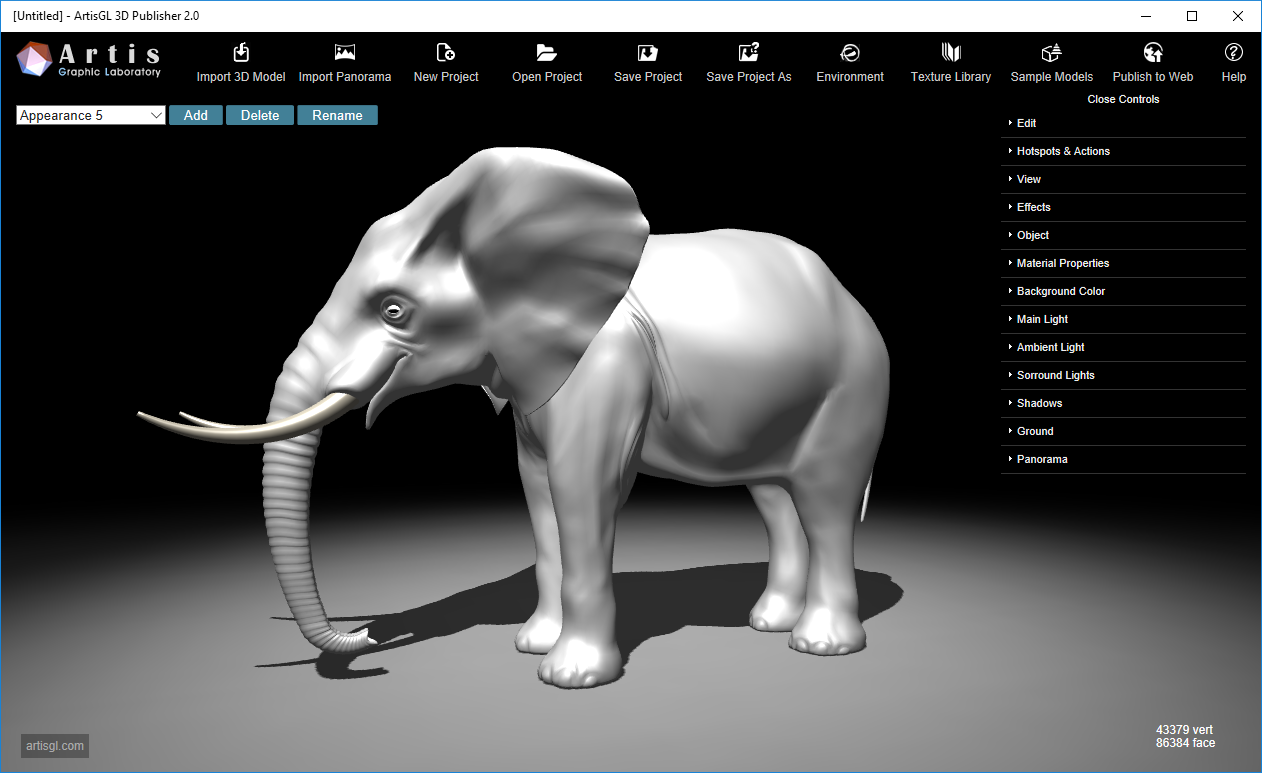If you need to present your models with different colors, wireframe, untextured or with different environments, then use appearance menu.
Appearance is current look of your model edited in ArtisGL 3D Publisher. Different looks will be available in published scene.
For example:
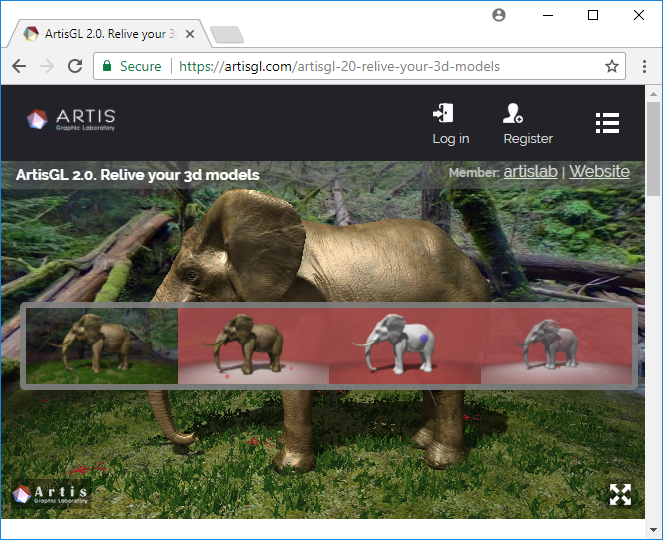
When you import model, set environment and materials, add lights and hotspots, editing of just current appearance is performed.
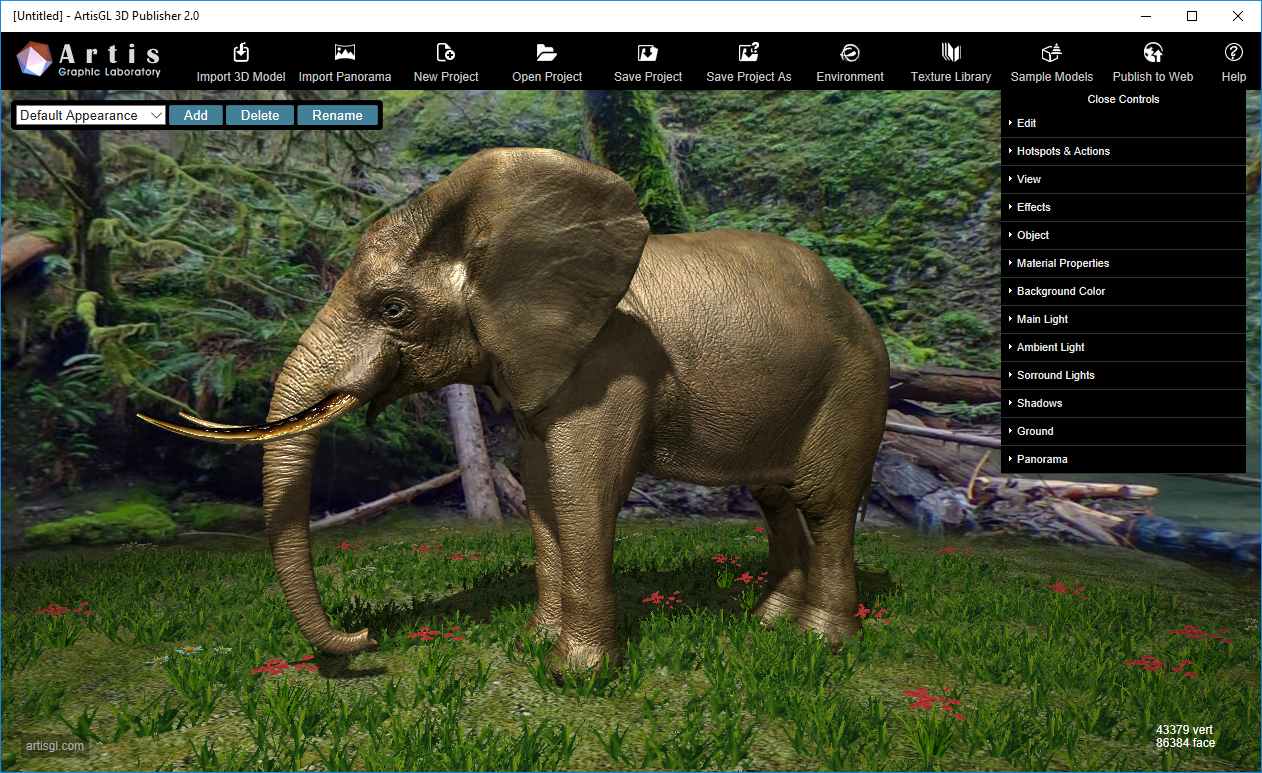
Name of current appearance is visible on the left side of your scene
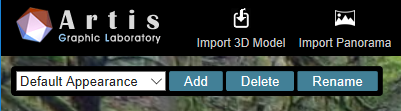
If you want to have another look of current scene simply press “Add” in appearance menu
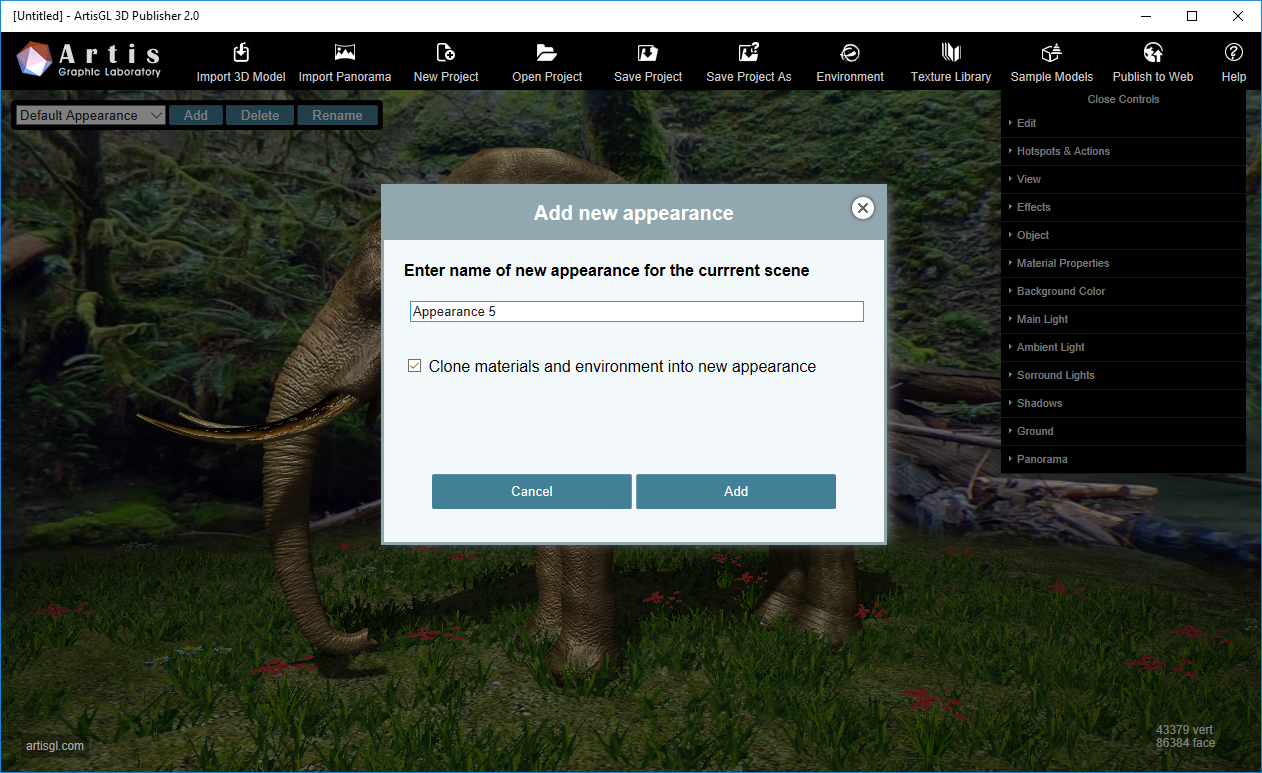
Adding new appearance will open new environment and material settings for same model.
However, you can clone existing appearance into new one.
If you do not choose “clone material and environment” setting then new scene will be created in default appearance