COPY/PASTE MATERIALS
Options available under each material. So now you can copy material properties into clipboard and paste them into new material.
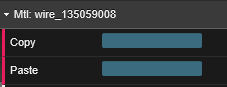
TEXTURE TILING
Texture tiling can be changed from material properties under each material.
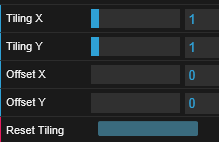
PICKING MATERIAL
Select Pick Material option and move your cursor to select material from scene. Then material properties will open.
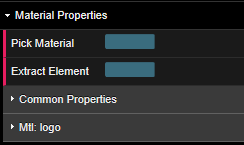
EXTRACT ELEMENT
Select Extract Element option and move your cursor to extract element from scene. However extracting option will not be available if object was not divided into elements under original 3D editor.
MATERIAL OPTIONS
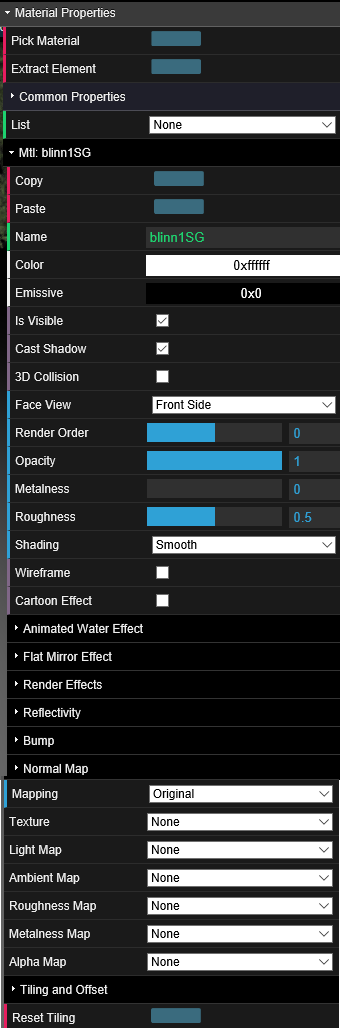
•Color – sets object color
•Emissive – allows to set emission effect of object.
•Roughness/Metalness – allows to set specular and roughness effects color for shininess parts of object
•Is Visible – makes selected part of object visible or invisible.
•Face View – allows to set rendering rule. Shows only front part of faces, back part or both sides. This depends on faces normal vectors direction.
•Opacity – sets object opacity
•Shininess – sets shininess level of material
•Shading – sets shading method of material, smooth or flat
•Wireframe – shows object in wireframe mode
•Reflectivity – sets reflectivity map and level of object. Also, you can select refraction ratio which has effects on transparent objects.
•Bump – sets bump map of object and selects bump level. Bump is relief based effect.

Source: http://boxshot.com/support/boxshot-help/mtl_bump.html
•Normal map – allows to set flat surface curved normal via image. Normal map must be provided by 3d application. Example
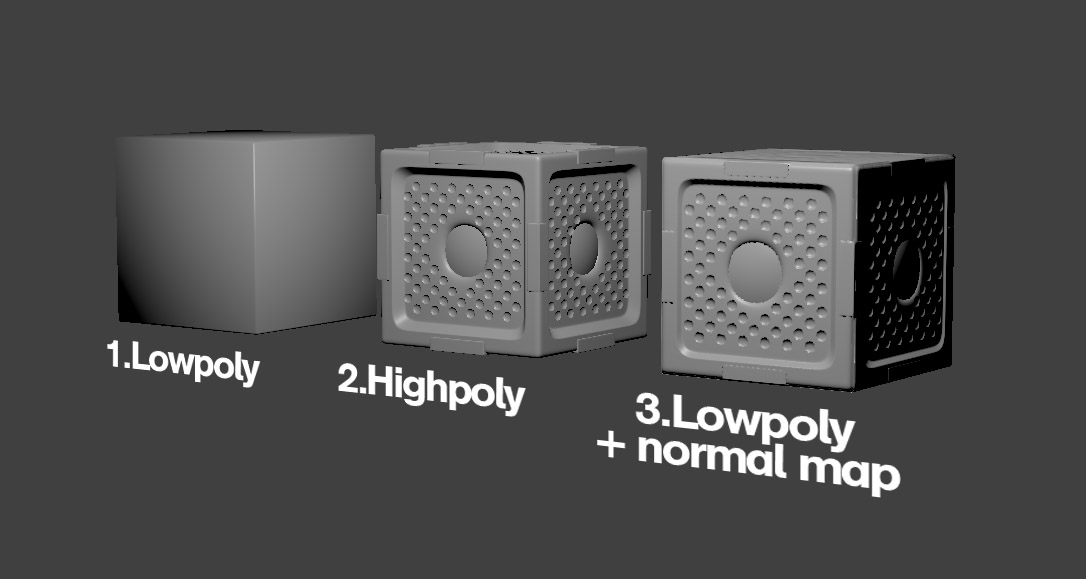
Source: http://arlab.com/doc/arlab/product/3d_engine/exporters/3ds_max/4.advanced/materials
•Texture – sets object texture.
•Light Map – sets light map over the texture. Light map allows to put precalculated lightning effects on the object. Must be provided by 3D application.
•Alpha Map – provides transparency map effect.
•Ambient Map – provides precalculated ambient lightning image. Puts over the texture.
•Roughness/Metalness maps - provides information about roughness and metalness level from texture
In all cases textures can be selected and managed via Texture Library section.
For example, alpha map effect can be used for grass.
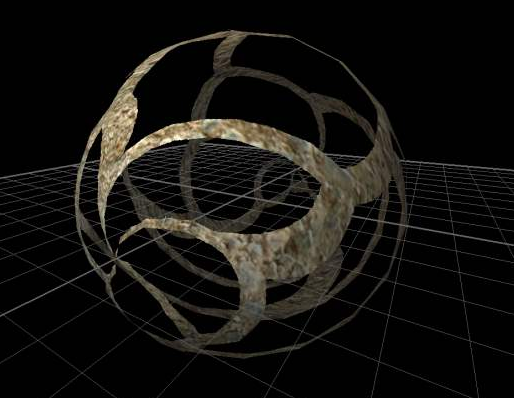
Source: http://vodacek.zvb.cz/archiv/stranka.php?id=546