ArtisGL supports 360 equirectangular panoramas and 360x180 cylindrical panoramas. The scene is ready for publishing even if there is only 360 panorama but no 3D model in the scene. To import panorama press Import button or select “Panorama” menu from the right side.
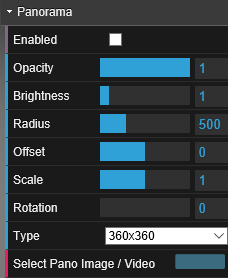
360 panoramas are part of Texture Library so can be accessed via “Select Panorama” button, “Select Texture from Library” sections of materials menu from right side. Panoramic image is added to “Panoramic” section of texture library.