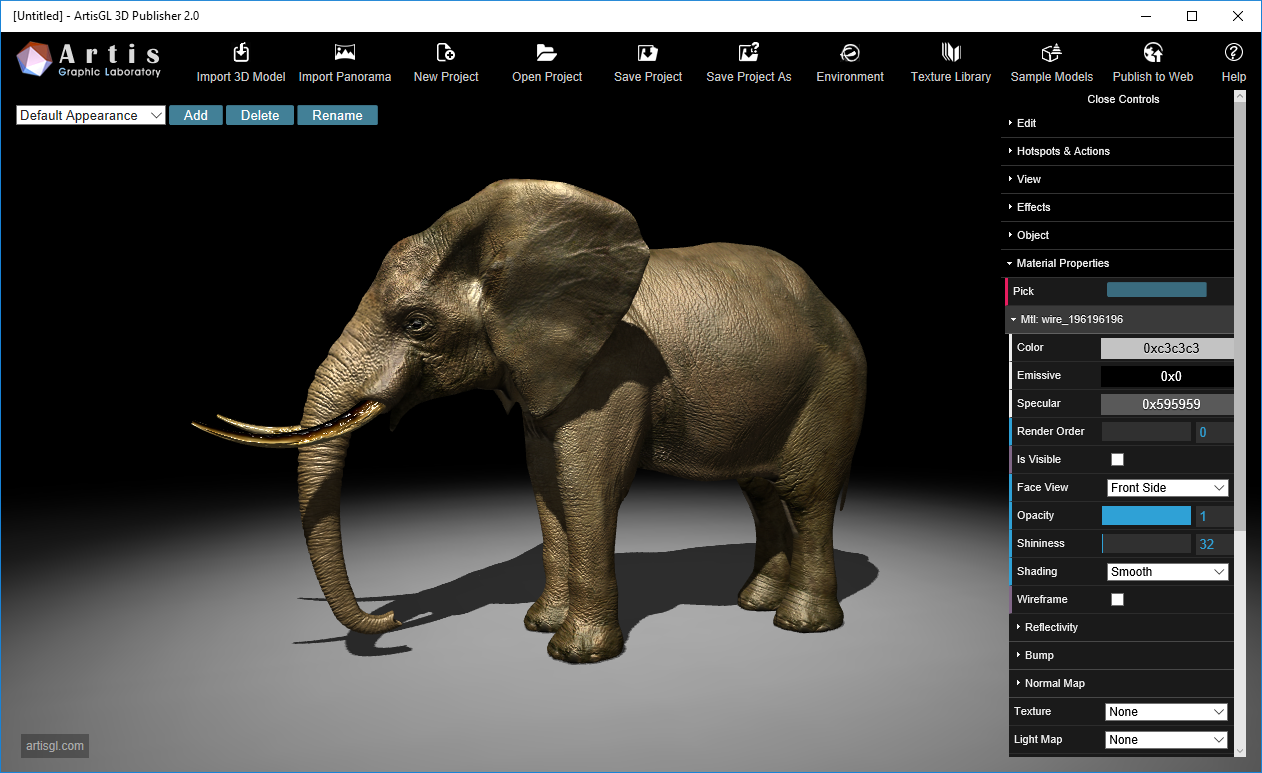For some cases object may contain unnecessary parts or planes, which should be removed.
For example Elephant contains plane and looks very small after import

Solution is easy, but it is available ONLY when material of unnecessary part of object is different.
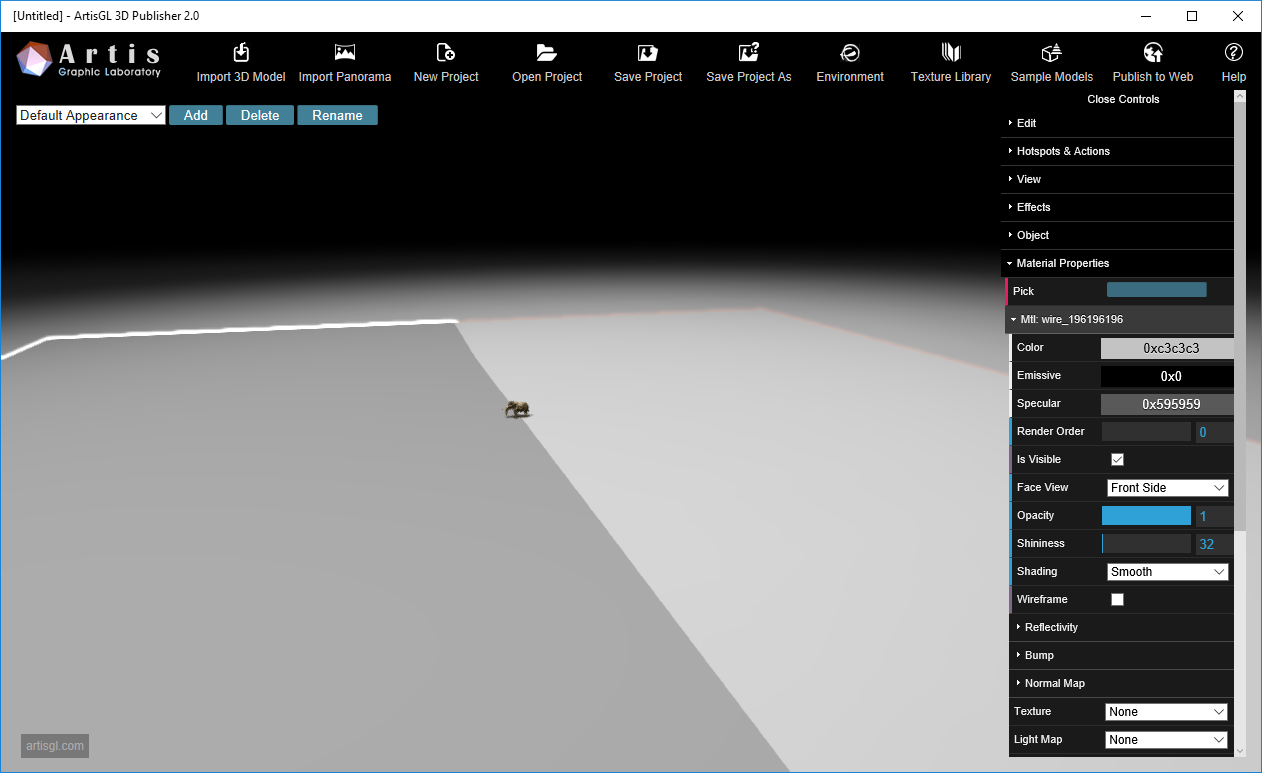
Simply select material and uncheck Is Visible option. Program will adjust zoom of object automatically