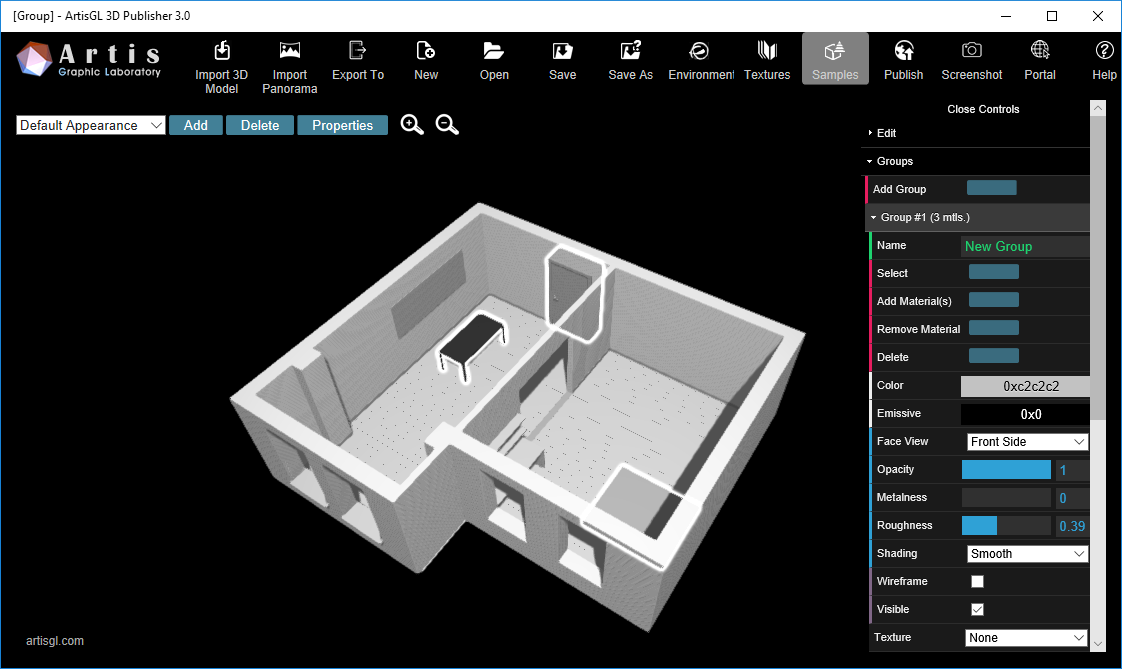Groups section allows to merge different materials into single material group.
This mechanism makes easier editing of complex scenes with multiple materials.
1. In the Groups menu pres Add Group
2. Press "Add Material" and pick materials by mouse o add into group
3. To remove material from group press "Remove Material" and pick materials by mouse to remove
4. Once group is created it can be edited as singe material
5. To select all materials in group press Select from group menu