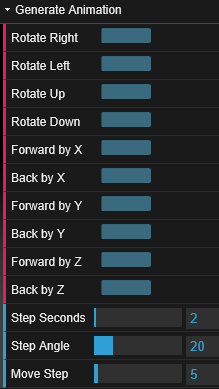ArtisGL allows simple animations generation automatically.
If you what to add in TimeLine simple camera rotation around object simply use the following buttons:
Generate Animation >- Rotate Right
Generate Animation >- Rotate Left
Generate Animation >- Rotate Up
Generate Animation >- Rotate Down
Each of these buttons will move animation position to forward number of seconds defined Step Seconds property, rotate the camera and add KeyFrame automatically. Camera rotation degree must be chosen Step Angle property.
If you want to move object use Generate Animation -> Forward/Backward by XXX buttons.
Each of these buttons will move 3D model by X/Y/Z axis by Move Step property and add new KeyFrame automatically.
See available options in the following menu. This menu available under each animation scenario menu.