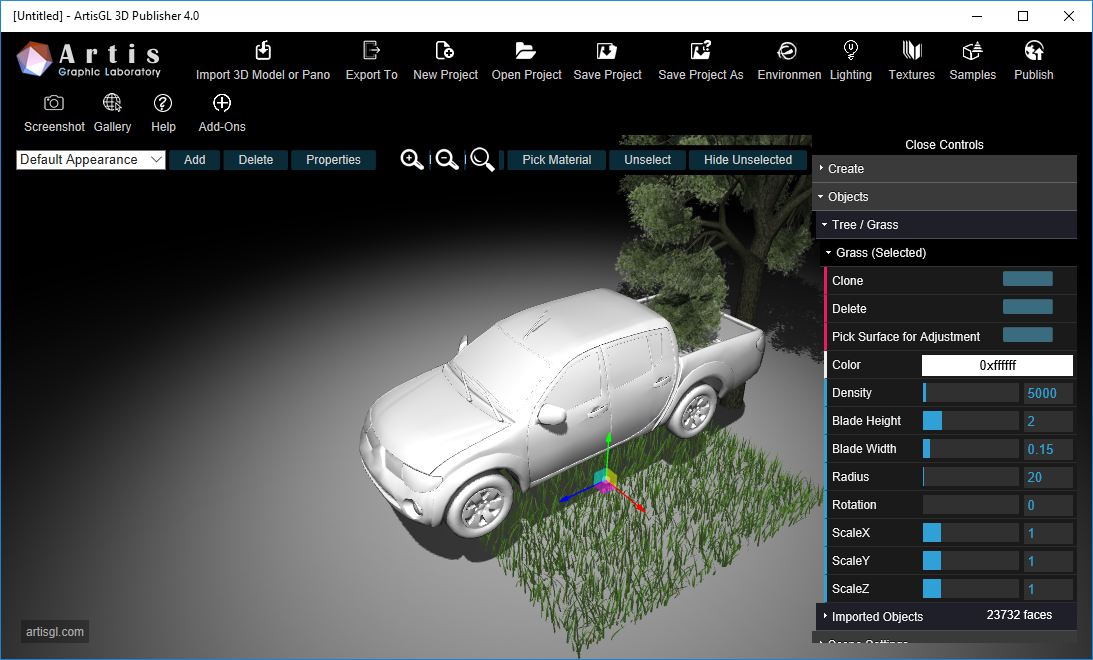Use Create menu to add Tree/Grass object into scene.
1. Select "Add Tree" or "Add Grass" from menu. You will see crosshair cursor on the screen
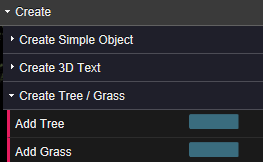
2. Click somewhere in the scene to pick a position for tree/grass
3. Object will be created
4. Use Double-Click to select and edit tree/grass