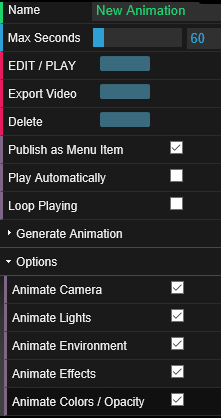Animation Options allows to select which property should be animated on the TimeLine.
The following properties are available for animation.
1. Camera animation - changes viewpoint at each KeyFrame. Turning off this option will allow mouse interaction with scene during animation.
2. Animate Lights - change lights properties and custom lights position for one KeyFrame to another
3. Animate Environment - change floor opacity, color and panoramic image opacity, rotation and scale between KeyFrames
4. Animate Effects - animate bloom, depth of field, ambient occlusion and image effects between KeyFrames
5. Animate Colors/ Opacity - animate material color properties and opacity between KeyFrames