To create a KeyFrame simply choose position on TimeLine and double tab on it.
KeyFrame will be created at the given second position and current scene state will be stored in KeyFrame.
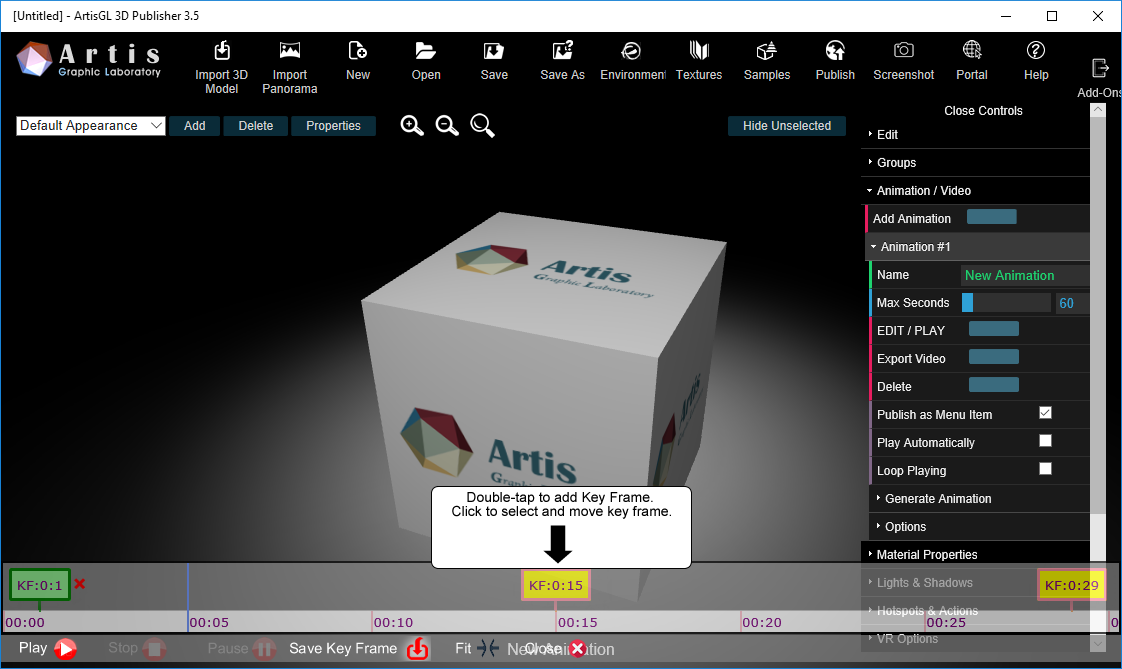
To Modify a KeyFrame
1. Click on KeyFrame to select it
2. Modify your scene
3. Click Save Key Frame button.
Please note. If Save Key Frame button is not pressed, changes will not take effect on Animation